Ubuntu includes a nice backup tool called Déjà Dup based on Duplicity that gives us just the options we need to handle our home backups. With just a couple of settings we can use Amazon Web Services S3 as device for those backups.
S3 Bucket and Credentials
If none specified, Deja-Dup will automatically create a bucket in S3 using our credentials. This will happen at the default AWS Region (North Virginia). If you need your backups placed elsewhere (a closer region for example) you should manually create a S3 bucket for that purpose.
You need to create an AWS IAM user with S3 privileges and export its credentials to be used with Deja-Dup.
Install Additional Packages
By default the Ubuntu backup utility does't recognize AWS S3 as Backup Storage. We need these additional packages:
# sudo apt-get install python-boto # sudo apt-get install python-cloudfiles |
S3 configuration
Open Déjà-Dup (Backup) and select the Storage menu. If the additional packages are correctly installed you should have "Amazon S3" as an available Backup Location. Select it and type your S3 Key and the folder your like to store your laptop backup.
You should see something like the capture above. Close the Backup utility.
Bucket Configuration
To tell Déjà-Dup the bucket name we want to use we need dconf. Execute dconf or install it if needed (sudo apt-get install dconf-tools).
Access to / org / gnome / deja-dup / s3 folder:
Substitute the random generated Deja-Dup bucket name by yours and close dconf.
Backup Launch
Start again Deja-Dup and launch your backup. A pop-up window will appear asking you for the S3 Secret Access Key. My suggestion is to select to remember those credentials to avoid the need of typing them every time.
I suggest you to check after a successful backup whether the duplicity files are in the expected S3 Bucket or not. And pay attention to the "Folders to Ignore" Backup setting to avoid copying unnecessary files. S3 is cheap but is not free.


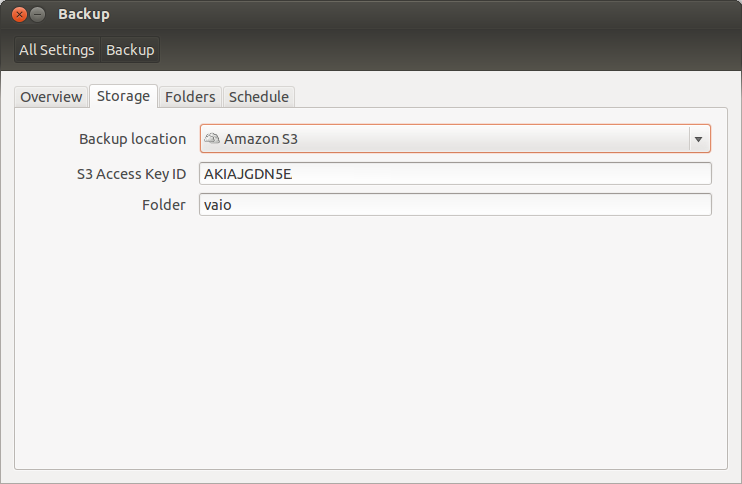


Thanks :-D
ReplyDeleteDeja Dup no longer supports Amazon S3. If you are looking for an alternative, you should try Oak Backup (https://www.oakbackup.com).
ReplyDeleteThis comment has been removed by the author.
ReplyDelete