Thanks to a friend I had the opportunity to test the Newvem Beta tool connected to his AWS Customer account and I'd like to share some conclusions.
With the fast growing of the Cloud market, some tools are emerging to help us to managing those "invisible" and fast-growing architectures. Some of them are trying to help us answering the question: "How can I pay less each month?". I have to say in advance that there is no magic answer. What is good for me could not be good for you. But there are some common scenarios where a bit of help could be useful.
Security:
First thing that caught my eye was the security recommendations. I wasn't expecting this here but I have to admit that they're convenient. With a constantly growing infrastructure and a group of Admins taking care of it, there is no such a thing as unnecessary security recommendations.
Tell me about the money:
With the Spend Efficiency chart Newvem tell us some topics to pay attention. The tool has no way to know what is normal for us from what is not. For example, in that evaluation, a bunch of instances were manually stopped after a special event and this was detected as an abnormal situation and an alert was generated (Monthly cost changed by -34.00%). So those warnings should be considered just suggestions coming from someone who can't read your mind. The "better safe than sorry" approach.
Reserved Instances Recommendation:
Well, this is not rocket science. An Instance that has been up 100% of the time during the last 2 months should be a Reserved Instance. And among Light, Medium and Heavy Reserved Instance should be Heavy. That's the recommendation.
This RI Calculator gives us also some numbers showing how much money we have to pay in advance (Upfront) if we decide to purchase RI for all those Instace-types in a 1-Year and 3-Year scenarios.
What I really appreciate here is that simple table is a good starting point to begin to understand the concept behind EC2 Reserved Instances. This a confusing topic for beginners no matter in which company area they are. Thanks to this table, 3 key concepts are explained using our current AWS infrastructure: RI Instance-Type, RI Availability Zone and RI Hourly Price.
RI Instance-Type:
A Reserved Instance purchase applies to a EC2 Instance-Type. No instance hostname, nor Instance ID present or future. A RI gives you a better price for an Instance-Type wherever its usage or which of your EC2 Instance will end up using it.
RI Availability Zone:
A Reserved Instance applies to an Availability Zone. If you run two different Instances in two different AZs within a Region you will have to purchase two RIs. One for each AZ.
RI Hourly Price:
The year savings shown on the table above are the multiplication of the better price/hour you'll get when buying a RI and the amount of hours in a year. What it is telling us is the potential benefit we would get if our machine is 100% of the time up and running. Benefit of the RI model compared to On-Demand. But this doesn't mean that we have (or we will) to keep our instance always up. We will do what we will need. Starting and stopping it, but with a better Hourly Price.
And again, when it comes to recommendation there are not flawless and we need the human in the process. For example here:
For this m1.small us-east-1d we have a RI Light recommendation but the historic chart shows me that this Instance Type is not longer used in that particular AZ and it probably won't be at the future. Obviously, this is something I know and the RI Calculator don't. The human touch.
S3
Newvem also give us information about our Simple Storage Service but with my current scenario there are few things to say. This website stores in S3 its static content and with "only" 12 GBytes total space used, no recommendations needed.
In conclusion,
I think that this kind of tool is useful now but it will much more in the near future. There is no limit for what the software could learn and predict and all those third-party products will advance faster than the cloud provider (AWS in this case) when it comes to "high level" management. I'm not saying that we will never see a button on our Cloud Console with the name "How to pay less" on it. Just saying that some else will be always faster to put that at work.
There are areas not covered where help is needed to handle important cost sources, like Internet and CloudFront traffic. This is a burden for heavy traffic sites and currently AWS don't give you a report to understand where your spending in traffic is going. You need third party software to collect and process logs so here... room from improvement.
The application covered here is in Beta stage and free. Looking forward to knowing its final price... This will be the key to conclude if is useful for my customers or not.
Last minute note! I've just noticed their today's General Availability announcement. Seems that this product is no longer beta. Good luck boys!



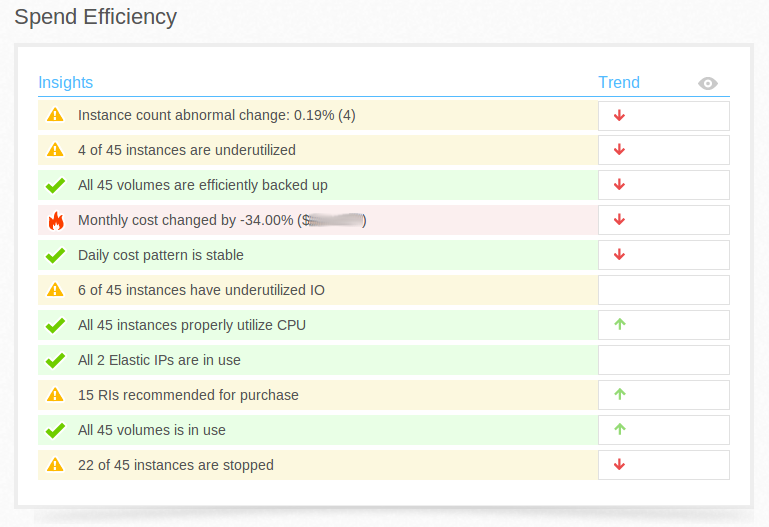
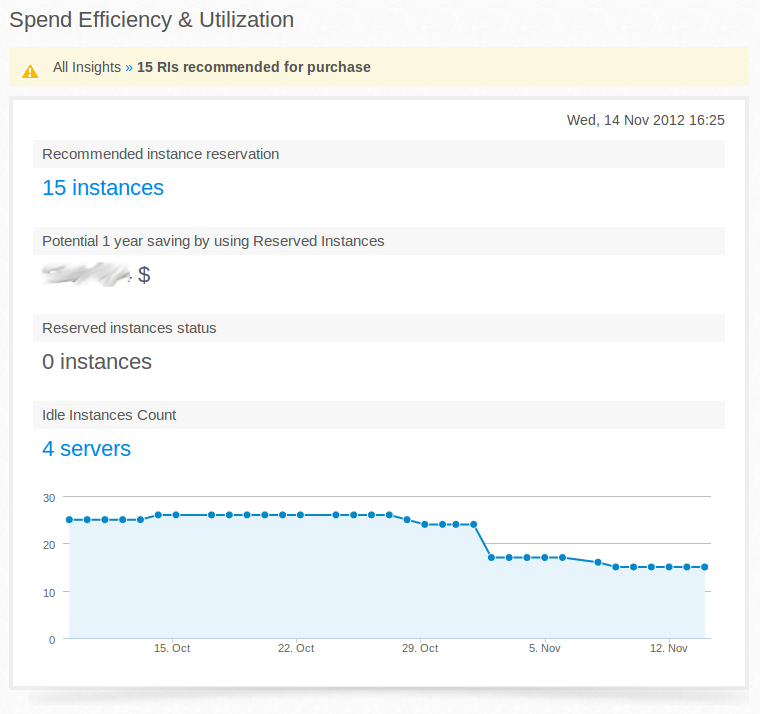
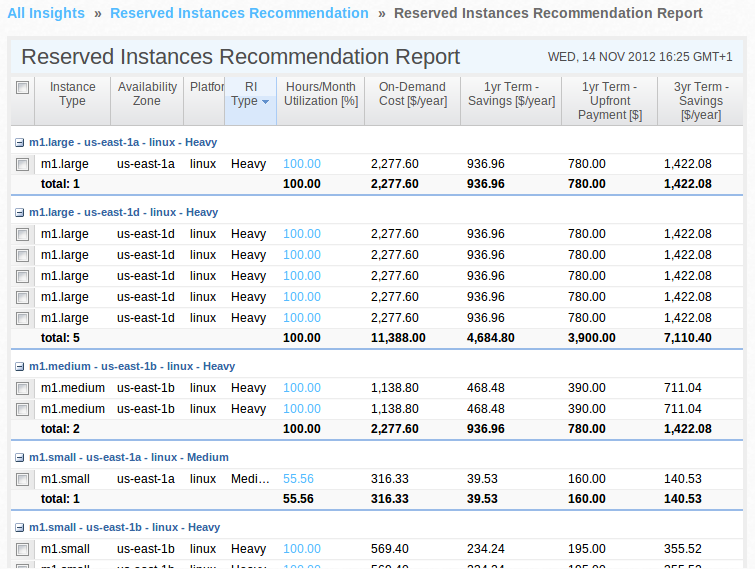
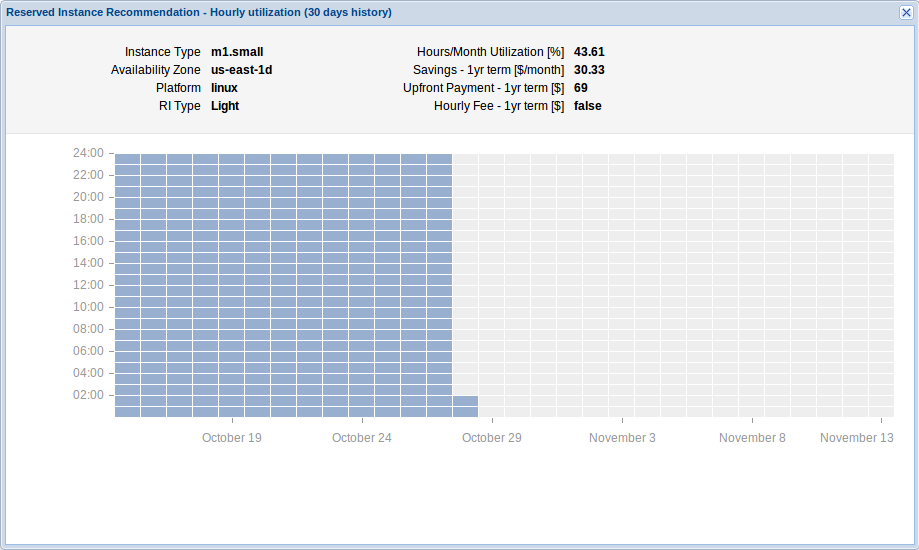

No comments:
Post a Comment